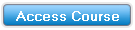EL111 - Assistive Technologies for the Online Learner
This course will provide you with the basic foundations of assistive technology and its use in the online learning environment. As a greater number of students with disabilities are entering online education, this course will prepare online faculty to meet their unique needs. You will learn about the obligations and legal responsibilities under U.S. federal law. In addition you will explore ways of assisting students with disabilities to succeed in the online learning environment. We will help you identify the appropriate tools, introduce you to universal design, and provide strategies that can make your online course accessible to those with disabilities. Online accessibility is beneficial to all of your learners!
Course Reviews
Course Rating
Course Structure
Course Format
- Can Start Anytime
- Self-paced (within course enrollment timeframe)
- 4 Hours of Activities
Completion Requirements
- Study Course Content
- Pass ALL Required Quizzes
Certificate of Completion
- 4 Hours of Continuing Education
- Available for download at the end of the course
Technology Requirements
- A Web browser with JavaScript and cookies enabled
- Adobe Flash Player
- Speakers or headphones
Course Objectives
Module 1: Online Learners with Disabilities
- Define disability and areas of disabilities.
- Describe various physical and visually impaired disabilities.
- Describe cognitive disabilities.
- Describe psychiatric disabilities.
- Recognize hidden and other disabilities.
Module 2: It's Your Legal Obligation
- Describe the history of disability law and its impact on online learning.
- Identify the most important laws assisting online learners with disabilities.
- Analyze the differences between Section 504 and Section 508 of the Rehabilitation Act.
- Recognize the principles that create accessible online course content.
- Compare and contrast the ideas of equity and access in online learning.
Module 3: Assistive Technology (AT) Tools
- Recognize the obstacles in online learning, from the learners' perspective.
- Identify challenges to communication and accessibility.
- Explain vocabulary associated with assistive technology hardware and software.
- Choose appropriate assistive technology tools for course content and delivery.
- List key assistive technology tools and resources available and the training required to use them.
- Outline key components for creating accessible documents or re-tooling courses.
Module 4: Making Your Course Accessible
- Identify problematic online components for students with disabilities.
- Recognize problematic areas of traditional online teaching methods and learning management systems.
- Develop guidelines for accessibility that you can implement in your own courses.
- Create a framework for using assistive technology tools in your course.
- Identify the pros and cons of creating accessible documents.
- Organize an accessibility checklist that you can use in your course work.
Module 5: Community TV
- NA
Lounge Group
This course provides you with a lifelong peer-to-peer learning opportunity through a specific Performance Group created within the Career College Lounge, a learning community of career college professionals. This allows you to learn and share with your peers at any time you want, even after you complete the course.
How to Enroll
-
Enter an enrollment key in the field above.
-
Click "Enroll".